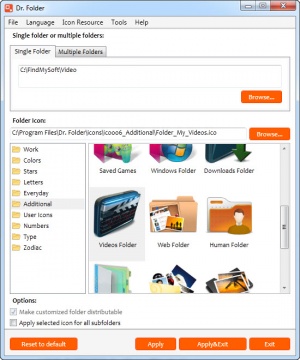Dr. Folder
2.6.7.9
Size: 8.9 GB
Downloads: 5397
Platform: Windows (All Versions)
Dr. Folder provides an easy and straightforward way of changing the icons of your folders, either on your desktop or in Windows Explorer. All you have to do is point the application at one or more folders and tell it what icons to use. The software provides a few other useful features, which make it an excellent tool to have around.
The application is offered completely free of charge and it can be used on all modern Windows platforms. Its setup file is small and it doesn't take more than a minute to complete the installation process. Furthermore, there are no special requirements you have to meet and you don't need to sacrifice too many resources.
As previously stated, you only need to target one or more folders and choose what icon to use. The software provides separate options for selecting a single folder or several. The available icons are neatly categorized in the lower part of the user interface, in separate folders.
Once you select one or more folders and an icon, may click an Apply button and the icons of the targeted folders will be changed instantly. If you want to return to normal, you can hit a Restore button and the default icons will be applied on your folders immediately.
Besides changing folder icons, the software gives you the possibility of creating new icons. It comes with several converters, which turn images in various formats in ICO files. This means that you won't be limited to what Dr. Folder has to offer.
With Dr. Folder, you can make each folder look however you want, with nothing more than a few clicks.
Pros
You can change the icons of your folders instantly. The application comes with a large selection of icon. Also, the software comes with image to icon conversion utilities.
Cons
There are no obvious drawbacks to mention.
Dr. Folder
2.6.7.9
Download
Dr. Folder Awards

Dr. Folder Editor’s Review Rating
Dr. Folder has been reviewed by Frederick Barton on 29 Apr 2016. Based on the user interface, features and complexity, Findmysoft has rated Dr. Folder 5 out of 5 stars, naming it Essential